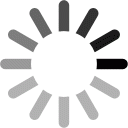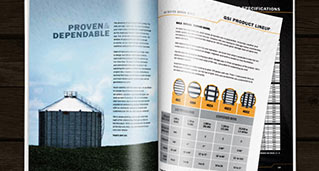Sales and Service
Check this area often for special offers on GSI products (when available), as well as testimonials and warranty details. Enter your contact information and product of interest and we’ll have one of the dealers in your area contact you.

Education Resources
GSI has the resources you need to help plan the perfect grain system, as well as everything you need to keep your system running efficient and safe.
Software Update
Welcome to the GSI Software Update page, it contains information about the various versions of software that have been made available over the last few years for the computerized control systems that GSI currently uses with its grain conditioning equipment. Learn More
Vision & Dritek+ Updates
(Current)
Current
-
Vision Software for Tower and Portable Dryers version 1.10
Released 08/11/14
-
Resetting a Vision or Dritek+ Control To Factory Defaults
Released
ATTENTION! Software version P101 and higher is now using user safety inputs located on the main I/O board inside the upper control box of your dryer.
If you are upgrading your dryer from prior software revisions then you will need to place a jumper wire between J2-02 and J2-03 (User Safety #1 input) to provide 12VDC to this input. Then add jumpers between J2-03, J2-05, J2-06 (all (4) open user safety inputs). Failure to do so will cause your dryer to become inoperable due to a user safety shutdown message until this procedure is done.
These inputs can be used to stop dryer operation by connecting auxiliary equipment between 12VDC and the safety input with a N/C closed connection that will open in the event of a shutdown or equipment failure.
IMPORTANT, PLEASE READ! If you experience any issues with motors not starting you may need to reset the computer to factory defaults.
RELEASE NOTES
Version 1.10:
- Fixed bug with Tower dryers using Variable moisture control that caused metering drum to run wide open for 2 minutes. Returned learning period to 30 minutes.
Version 1.09B:
- Fixed intermittent stopping of the sampler blower bug. This software is recommended for use with blower sampling system.
Version 1.09:
- Towers only: The load controls have been changed to operate better and to avoid nuisance shutdowns. J1-06 must be jumped to J1-01 (+12VDC) and the Load switch wire moved from J1-06 to J2-08 (extra input #2). NOTE: If you are not comfortable doing these wiring changes you should contact your servicing dealer to do this update. Changes are shown below in Figures 1 through 4.
- Towers only: Eliminated Plenum 2 and 3 buttons on 3 fan tower dryer models.
- Added screen display of pending Auto-Centering in status bar 5 minutes before it changes.
- Portables only: If the PORT and COMP DIP switch is set in the on position on the display IO board the dry moisture control temperature sensors on the rear discharge will be used to measure grain temperature when operating in temperature based moisture control. This is primarily a feature for rice drying. (The word RICE will replace the grain temperature reading at the side of the dryer pictured on the main screen.
- Added cycled air evacuation moisture sampler hardware algorithm for the optional grain sampler system.
- Removed dialog warning of Automatic Advanced MC startup time while in manual mode.
- Temp hold values in batch mode now correctly displayed when Celsius has been selected.
Archived
-
Vision Software for Tower and Portable Dryers version 1.09B
Released 05/12/14
-
Released 09/04/13
-
Released 07/31/12
-
Released 08/26/11